Lectures
-
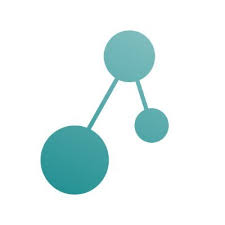 Scientific resources searching tools
Scientific resources searching tools
tl;dr: In this lecture we will discuss about how to search for scientific resources.
[slides]
Zoom Meeting Link
Introduction
Searching for scientific articles when starting a research is one of the most challenging tasks, especially if you are in your first year of research. In this lecture, we will learn how to perform a search using a non-intelligent search engine for academic resources, and then we will explore a more advanced tool to conduct a more profound and intelligent search.
How to search for academic resources
Assume that you are about to begin a research project and your supervisor has instructed you to find and read at least five recent publications on the given topic. However, you may be unsure of how to proceed. Should you simply search for the topic on Google? What should you be searching for exactly? What should you avoid searching for? Although this topic may not have been covered in your lecture, we suggest that you watch this video to become familiar with the necessary skills for searching academic resources.
Search VS Research
Searching in Google Scholar
Semantic Scholar
In this lecture we will introduce Semantic Scholar. An academic resource searching tool that go beyond simple search. Based on the limited time we have in the class it will be great if have a look at the following introductory video. We will discuss about this more in the class.
Suggested Readings:
-
 ML-Based Research Tools for Literature Review
ML-Based Research Tools for Literature Review
tl;dr: In this section you will learn about how to work on your liturature review using ML-based research tools.
[slides]
Zoom Meeting Link
Introduction
Starting a research project can be a bit overwhelming, especially when it comes to understanding the existing work in the area of research you’re planning to work on. You need to figure out what the open problems are and navigate through a bunch of papers to get a sense of the research history. But, don’t worry, we’re here to help you out! We’ll provide you with some information on software tools that can simplify this part of your research journey.
Tips for Writing a Literature Review
- Narrow your topic and select papers accordingly: Consider your specific area of study. Think about what interests you and what interests other researchers in your field.
- Search for literature: Define your source selection criteria (ie. articles published between a specific date range, focusing on a specific geographic region, or using a specific methodology). Look at lecture I for how to do the search.
- Read the selected articles thoroughly and evaluate them: Evaluate and synthesize the studies’ findings and conclusions. We itroduced some references in the first lecture about how to read academic papers.
- Organize the selected papers by looking for patterns and by developing subtopics
- Develop a thesis or purpose statement
- Write the paper
- Review your work
How to Do Liturature Review
Connected Papers
Connected Papers is a tool for thought to help researchers and applied scientists find and explore papers relevant to their field of work in a visual way. You enter an origin paper, and they generate a graph. To achieve this, they analyse about 50,000 research papers, and select the ones with the strongest connections to the origin paper.
Created by Alex Tarnavsky, Eitan Eddie Smolyansky, and Itay Knaan Harpaz from Israel, Connected Papers started as a weekend side project. But when the three friends realised how useful it was in their own research, and how their friends and colleagues kept on asking to use it, they decided to release the tool for the public.
Suggested Readings:
-
 ML-Based Research Tools for effectively reading papers
ML-Based Research Tools for effectively reading papers
tl;dr: In this lecture we will work on ML-based tools help us to read papers effectively.
[slides]
Zoom Meeting Link
Introduction
Most of the cases reading an academic paper is a time consuming process. Considering the limited time a student has, it will be really challenging to read a huge amount of material in daily bases. In this lecutre we will introduce you the tools to read and summarize the papers. Before comming to the lecture please review the meterials introduced here.
Tips to Read Academic Papers
- Don’t read from Introduction to Conclusion.
- Look at the information about the article (title, author, abstract, citation)
- Skim the Introduction
- Glance at section headings
- Review Discussion/Conclusions sections
- Read through the other sections
Read Scholarly Articles
Scholarcy
Scholarcy is an AI-powered summarizing tool that can help you quickly summarize research articles, reports, and book chapters in seconds. It uses advanced machine learning algorithms to identify key information such as study participants, data analyses, main findings, and limitations, and breaks them down into bite-sized sections. This way, you can quickly assess how important any document is to your work and save hundreds of hours. Scholarcy can also create a summary flashcard of any article, report, or document in Word or PDF format, and extract the key facts, figures, and references in seconds. Scholarcy’s browser extension for Chrome and Edge works with open-access repositories such as arXiv, biorXiv, and OSF Preprints. It also integrates with Scholarcy Library, a pay-monthly subscription service that builds a searchable collection of your summary cards, accessible from any device.
If you’re interested in learning more about Scholarcy, have a look at the following video:
Suggested Readings: